Successful projects are ‘human-centered’
As many as 90% of the new projects fail every year. To ensure a product or project succeeds, we need to understand our end users and what challenges they face, and how a solution would work for them. Developing or designing this way focuses on people. This is human-centered design (HCD).
How it works
HCD projects follow a set of principles to identify and incorporate end user needs and build a solution to address those needs. Every organization’s process can look a little different, but they’re similar overall. Your beneficiary’s goals guide your project’s development. This approach can be applied in almost any kind of project, from designing an office space to building mobile applications or websites.
Applying human-centered design
We applied this approach in one of our most recent projects, RightDocs (Right-Docs.org), a public website for browsing and finding resolutions, presidential statements, and reports of all the United Nations Human Rights Council (HRC) sessions (the HRC is one of five UN charter based human rights bodies).

Even though UN HRC resolutions and documents have always been publicly available, people have struggled to find existing documents related to their causes.
Find your audience
We didn’t first know what RightDocs would be. We knew HRC resolutions and related documents were very hard to find, search, and use for impact, so we knew there was a need. That was the overarching challenge. We’d met many organizations spending valuable resources to utilize HRC information to reach their goals, but we didn’t know the specific challenges people were running into along on the way. We wanted to solve those.
We commenced by talking to end users: diplomats, human rights organizations, defenders, advocates who work closely with the HRC, to understand what their ideal tool for analyzing the resolutions and related documents would do. Their visions set the foundation for this innovation. Building upon Generous support from the Permanent Mission of Denmark to the UN in Geneva made it possible.
In another words, we discovered the deeper problem by talking to the eventual users of the website. For efficient conversations, we built a simple, initial mock model of the website.
Engage and ask questions
We collected first-hand opinions and ideas, put concerted effort into understanding users’ goals, crucial for innovating solutions. To engage our partners and understand their needs and goals, we asked questions like:
- What kind of information related to Human Rights Council are you usually looking for?
- Do you, for example, need to compare voting records of different sessions/years?
- Would the keyword search be a useful feature?
These consultations gave us a lot of ideas, but some of them were crazy, some were too ambitious given the timeline and resources and set aside for later, but others were great. This is where we started.
Create users stories
Based on the consultations, we later formulated various user stories(basically, answering what does our user want and why). Throughout the project development, these user stories continuously connected us to their challenges.
While developing a new feature, we walked through from our users’ perspective: How will they use this in their work? What’s the benefit? Does this help them achieve their goals?
Draw a prototype
After we had completed the first cycle of consultations, we filtered and prioritized all ideas, brainstormed about various features of the website and started to prepare a prototype from what we’d learned. We like to draw our work at HURIDOCS. We draw the timelines, goals, and solutions. In the case of RightDocs, this visualization was especially helpful.
Work across disciplines
Our interdisciplinary project team (project managers, IT developers, and our designer) worked closely together, and we incorporated additional, and very valuable, feedback from experts with several years HRC experience.
Consult and test for feedback
A month later, we had another, more advanced prototype of RightDocs. During the second consultation cycle with our end users, we tested solutions, ideas, and collected their feedback. While collecting feedback, it’s important to pay attention to what people say, how they express it and most important try to catch how they feel about a given solution.
Make improvements based on feedback then launch
Next, we soft launched the website for a broader use. We continuously invite our users to provide feedback and comment to inform improvements. RightDocs garnered 600 users in its first 30 days, and we are preparing for our official launch this month.
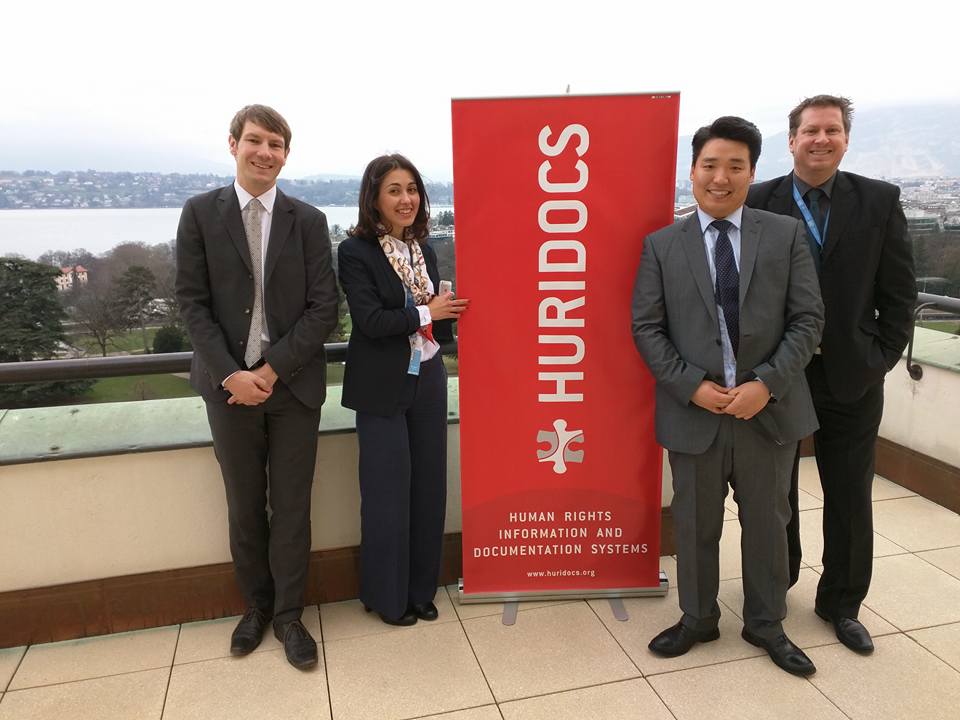
HCD steps and tips
To apply the human centered design in your next project:
- Discover the problem from first hand, talk to as many beneficiaries as possible
- Collect all ideas, filter, brainstorm and prioritize
- Build user stories – it helps to remain connected to the users
- Work in interdisciplinary teams
- Prototype, develop and test
- Collect feedback, improve and test again
- Launch
